The 5-Out Offense - How The Golden State Warriors & Denver Nuggets Use Away Screens To Create Tons of Scoring Opportunities
Here is a 5-out offensive scheme for you that is guaranteed to create scoring opportunities... that relentlessly attacks the defense and keeps them on their heels.
This 5-out offense is modeled after offensive concepts used by the Golden State Warriors and Denver Nuggets (diagrams and video clips below!)... And you can teach aspects of this offense to teams as young as 12 years old.
Now, I know what you're thinking... Golden State Warriors & Denver Nuggets!?!
They got Jokic, Murray, Steph, Klay and Draymond.. How will I incorporate this with my team? I don't have those guys.
Well, neither do I! And I'll show you the exact concepts and coaching tips I use with my teams, so you can too.
And this offensive approach is perfect for player development! The more you run these actions in practice and games, the more your team's skills and decision-making improves. That's a win-win!
Not to mention, if you have a post player that doesn't shoot the ball very well, this is a perfect offense to utilize them in a highly effective manner.
Well, let's dive into it...
5-Out Offense: What Is the Away Screen?
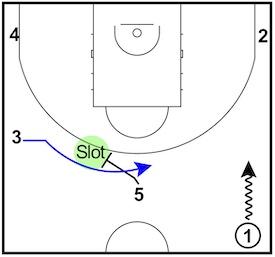
An away screen is simply a screen set in the opposite direction (away) from the ball-handler.
So if the ball is on the right wing, the 5 will move to set a screen on the player on the left wing (Player 3). And vice versa.
The away screen will send a cutter towards the direction of the ball for an immediate scoring opportunity.
Who Should Set the Away Screen?
When coming out of transition in this situation, it is best to utilize the 5 for setting the away screen to discourage any off-ball switches.
If the away screen is set by a guard for a guard, then defenses can easily switch this action, thus taking away any scoring advantage.
If the 5 sets the away screen, defenses might hesitate to switch the screen because they do not want a mismatch situation.
Requirements of the Screener / 5 Player
The beauty of this offense is that your screener / 5 player doesn't have to have good ball handling or shooting ability to be highly effective within this offense... hence, the "non-shooting 5."
However, they do need to be able to set screens... which is a very learnable skill.
When Should You Use the Away Screen?
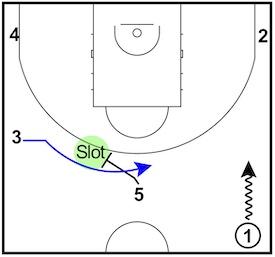
5-Out concepts are easiest to flow into after transition.
When your 5 is the last player to arrive to 5-Out spacing (the Trailer) at the top of the key, this will set up the correct spacing for the away screen.
If there is no opportunity to pass-ahead early in transition (hit-ahead) and the PG crosses half-court by dribble (dribble push), this will cue the trailing 5 to set the away screen.
Where Should the 5 Set the Away Screen?
The 5 should set the away screen at the slot opposite of the ball-handler. The slot is a spacing spot that is lane-line extended.
When you set the away screen at this location, it provides the receiver of the screen space to operate in the middle third of the floor.
This gives you space to catch and shoot or space to set up a ball-screen with the 5.
As player 1 dribble pushes, the 5 sets the away screen at the slot for the player on the wing (the 45) opposite of the ball.
Option 1 - 5-Out Offense Away Screen:
Using the Curl To Attack the Lock and Trail Defense
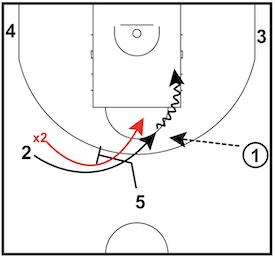
When cutting off the away screen, you should read how the defender guards them just as you would in a pin-down screen from the wing down to the baseline.
If the cutter's defender gets attached to your hip and goes over the away screen (Lock and Trail), you should curl the screen.
In the diagram, X2 locks and trails player 2, so the cutter curls the screen.
Curling the screen puts X2 behind the cutter which leads to positional advantage on the drive and finish at the rim.
Option 2 - 5-Out Offense Away Screen:
The "Turn" Ball Screen Concept - Punish Defenders That Go Under The Screen
What happens if your defender goes under the away screen and there is no space for you to catch and shoot or drive?
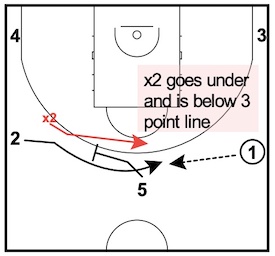
To continue creating advantage after setting the away screen, the 5 can turn immediately into a ball-screen.
Turning into the ball-screen after setting on off-ball screen forces the defense to guard multiple actions back-to-back...which is very hard to guard!
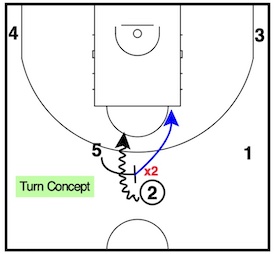
In the diagram, X2 goes under the away screen. So player 2 pops to the top of the key on the catch.
As the 2 pops back, the 5 will turn his screening angle into a ball-screen.
This is a great counter because...
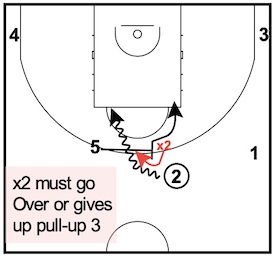
If the defender goes UNDER the away screen, the following ball screen (re-screen) puts them in a position where they will be forced to go OVER the ball screen.
This makes it more likely for the on-ball defender (x2) to get caught and force a mismatch with the Big (x5).
And it can also create a 2v1 opportunity if 5 (can pin x2 on their back) and roll to the basket.
Now if the on-ball defender (x2) goes under the away screen and then under the ball screen (re-screen), this puts both defenders under the 3-point line.
As a result, your ball handler will get open 3-point shots... which is a big advantage for the offense.
Points of Emphasis and Coaching Tips:
-
Make It Automatic
The turn concept can be an automatic if the cutter's (x2) defender goes under the away screen to take away the curl.
-
Set Ball Screen Near 3-Point Line
When your 5 turns into a ball-screen, it's important that the ball-screen is set as close to the 3 point line as possible. This forces the defender to go over the screen.
-
Use The Turn In Any Location
The turn concept can be utilized anytime your 5 sets on off-ball screen in any location on the court.
Option 3 - 5-Out Offense Away Screen:
Back-Cut - How To Attack Pressure Defense (Denial Defense)
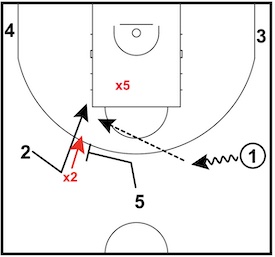
Your best scorer (Player 2) could be top-blocked when your 5 sets the away screen.
A top-block occurs when a defender (x2) aggressively plays on top of a player to deny the usage of an off-ball screen.
In this situation, your best scorer (Player 2) should immediately back cut off the pressure.
Points of Emphasis and Coaching Tips:
-
Don't Dance - Throws Off Timing of Pass!
To create a passing window against an aggressive, over-playing defender, your best scorer (2) should not dance to set up a cut. Dancing with a defender is a series of abrupt movements where the cutter doesn't commit to the back-cut or commit to using the screen.
This dance will throw off the timing of the passer which could cause a bad pass and lead to a turnover.
-
Step Away From Rim To Give More Space & Time For Pass
When you are top-blocked, you must take your defender a step away from the rim and towards the screen, then sharply back-cut. This precise setup will give the cutter more space to receive the bounce pass on the back-cut.
Cutters must not fight off-ball pressure, they must back-cut off-ball pressure.
-
Use The Turn In Any Location
The turn concept can be utilized anytime your 5 sets on off-ball screen in any location on the court.
Option 4 - 5-Out Offense Away Screen:
Utilizing the Throw and Go (Get) - A Second Option For Countering the Top-Block
Great scorers will be denied usage of the away screen with a top-block.
How do you continue the flow of offense to create advantage if there is no opportunity to pass to the cutter on the back-cut?
To keep the ball moving after the back-cut, the point guard and the 5 can play a Get.
A Get is a pass and handback, typically between a guard and a big (5).
The Get is a dynamic action that combines the effectiveness of a ball-screen and a dribble handoff.
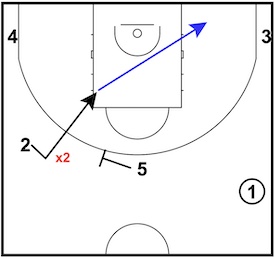
To start this action, 5 goes to set the away screen.
Player 2 back-cuts the top-block.
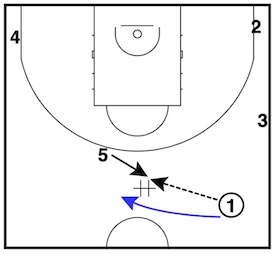
5 pops back to the top of the key.
Player 1 throws to the 5 and sprint to go get it back.
1 throws a pass to the 5. 1 then sprints to the 5 to get it back.
After the 5 hands back to the 1, 5 and 1 can play a ball-screen.
Points of Emphasis and Coaching Tips:
-
Easier For Decision Making (Especially For Players Under 16 Years Old!)
The Get makes decision making easier for youth players that are u16.
If you incorporate Gets into your offense it will help your less experienced players with needing to set up ball-screens with the dribble. The Get simplifies reads for both your guard and 5 because a live dribble is not needed for the concept to be effective.
-
Helps With Setting Up Ball Screens
Youth teams might have difficulty with setting up their defenders off the dribble to use a ball-screen. The Get allows your guard to pass to the 5, quickly sprint to get it back, and puts both players in a position to play a ball-screen.
Option 5 - 5-Out Offense Away Screen:
Changing the Angle of the Away Screen & Utilizing Back Screens
Where should you send the cutter on the away screen?
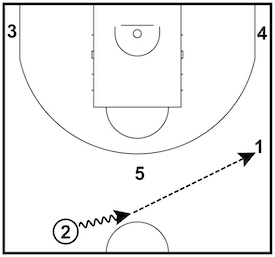
Typically, the away screen will send the cutter to the top of the key for a scoring opportunity.
However, your spacing dictates screening angles.
The spacing in this situation makes it hard to execute an effective away screen. The defenders can simply go underneath the screen and still guard it effectively.
So instead of 5 setting the away screen first, player 2 skips it to the 1.
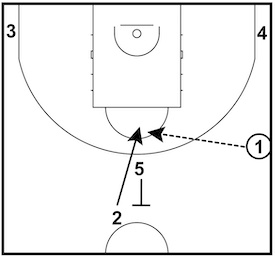
Since player 2 is not directly on the wing (45), the 5 will turn the away screen angle into a back-screen.
In this situation, the screener's back will point to the direction of the rim.
When teaching screening angles, a rule of thumb is to always have the screener's back point to the direction you want to send the cutter.
Changing the angle of the screen in this way will send the cutter downhill in the direction of the rim on the catch.
Option 6 - 5-Out Offense Away Screen:
Using the Toss Game To Incorporate Misdirection
If the cutter's defender goes under the away screen, another great option to create scoring advantages is the Toss Game.
Toss Game is a quick touch pass between two guards. This mimics a toss back that you might see in a rugby game.
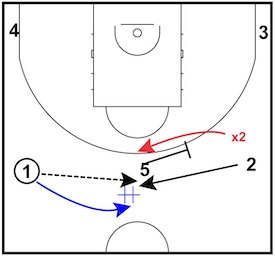
Player 5 sets the away screen.
Player 2 cuts off the away screen and receives the pass.
When x2 goes Under the away screen, Toss Game is an effective counter, to keep the ball moving.
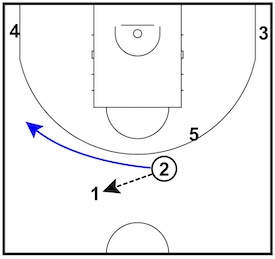
So rather than holding the ball, 2 immediately tosses it back to the 1.
After player 2 tosses it back to the 1, the 2 will relocate to the left wing (45).
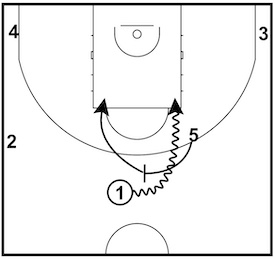
At the exact same time, the 5 will Turn into a ball-screen.
Toss Game allows the ball to keep moving, while putting the PG back into a ball-screen with the 5.
Points of Emphasis and Coaching Tips:
-
This Creates Confusion For Defense! The Cutter Can Still Keep It
Toss Game creates misdirection and confusion for the defense by disguising who will play the ball-screen with the 5.
If the cutter (Player 2) comes off the away screen, they can keep it and get into a ball-screen with the 5 (Turn Concept) or they (Player 2) can toss it back to the passer (Player 1).
-
Use Toss Back To Get Ball To Best Ball Handler
If the cutter coming off the away screen is not a good PnR player, a Toss back to the PG will put the PG in the ball-screen with the 5.
Why Steve Kerr Says, "Keep the Ball Hot"
When the ball stops, the advantage stops.
Steve Kerr wants to keep the ball moving either by the pass or dribble handoffs.
He says, "keep the ball hot." The ball is like a hot potato, being passed or tossed from player to player to create or keep a scoring advantage.
The away screen creates the initial advantage for your scorer, but the ball-movement afterwards leverages the advantage created.
Questions On Teaching the Away Screen Within the 5-Out Offense :
What concepts should a high school coach use? Which ones should they start with?
What concepts should a high school coach use? Which ones should they start with?
The complexity of a concept is executed in the simplicity of space. No matter what concepts you wish to run with your team, spacing is king. Does your spacing and concepts ensure one defender can't guard two offensive players? Is your offensive concepts part of your player development package?
We use the concepts we run (Triggers) as our player development. When teaching the away screen, we will breakdown how the defense will guard the away screen (Over, Under, Switch) and provide players the solutions on how to continue leveraging advantage when the defense guards the away screen a specific way.
When your players know how to keep the ball moving (keep the ball hot) despite the different ways the defense will defend a concept, then their IQ and understanding of the game deepens.
Breaking down the away screen 3v3 is a great way to teach concepts involving an off-ball screen and concepts using a ball-screen. With the Away concept, you get multiple actions to teach from, building the overall IQ of your players.
Teaching Progressions For the Away Screen Within the 5-Out Offense
1 - Curl and Forced Curl Concept
You want to teach the Curl first.
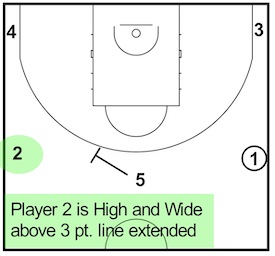
When starting to teach, make sure your players on the wing (45) stay high and wide to set up a good angle to get downhill on the Curl. The wings spacing should be above the 3 point line extended and not at the FT line extended.
Being above the 3 point line extended and a 45 degree angle to the rim (45) puts the cutter at a great angle to curl the Away Screen and get a catch moving downhill.
When using the Away Screen you can have players Curl despite their defender going Under the Away Screen (Forced Curl is when a defender goes Under a screen but you want your cutter to curl anyway).
Also, you'd be surprised how often the Forced Curl results in a scoring opportunity even when the defender goes under the screen.
This will help the PG and the 5 man to play the Throw and Go as the next progression after the Away Screen. This encourages the ball to move, which forces the defense to move.
2 - Organically Introduce Back Cut, Throw and Go, and Changing Angle
Personally, I like to organically introduce the concepts for the Back Cut, Throw and Go, and Changing the Angle for a back screen. I like to teach them when they naturally happen within our 3v3 breakdown drills.
For instance, when the away screen is denied (top-blocked). The option taught depends on where the player receiving the screen is located.
If they are closer to half court, the screener's back will be towards the rim. This would be a good time to introduce Changing the Angle for a back screen.
If the receiver of the screen is located closer to the free throw line extended, then screener's back would already be towards the top of the key. This would be a good time to introduce the Back Cut and Throw and Go options.
3 - Turn Ball-screen Concept
Next, you can teach the Turn Concept.
Once your players begin to correctly read how the defender is guarding the Away Screen with the first two options, you should introduce the Turn Concept.
If the cutter's defender goes Under the Away Screen, the 5 man will Turn into a ball-screen.
4 - Toss Game
After your players are consistent in reading how to cut off the Away Screen, you can introduce Toss Game.
Now the cutter coming off the Away Screen has two options: keep it and setup a ball-screen with the 5 man (after the 5 man Turns) or the cutter can Toss it back to the PG. After the cutter tosses it back to the PG, the 5 man will set the ball-screen for the PG.
From there, you rep, rep, and rep it out!
Are there any concepts a coach with 12 to 14 year olds might use?
In our club, we do not teach ball-screens under the age of 14.
We want players to become efficient 1v1 players first.
That way, your players don't become dependent on ball screens to create space at a young age. This can hinder their development of the necessary 1v1 skills to excel at the next level.
Well, how do you use concepts to encourage and teach 1v1 opportunities?
1v1 should not occur in isolation nor should the ball stick (one player holding on to the ball too long).
Your 12-14 year olds must use a concept like the away screen to create space on the catch to apply their 1v1 skills. If there is no space advantage after the away screen, then the ball must move to find and create the next advantage.
When a player comes off the away screen with no scoring advantage to shoot or drive, they must move the ball to the next offensive player to force off-ball defense to adjust. The initial advantage stops when the ball stops.
Teaching "first-touch" decisions to 12-14 year old players is vital to their player development. A "first-touch" decision is a decision a player makes immediately on the catch to shoot it, drive it, or pass it.
First touch decisions are one second decisions with no pause on the catch. Teaching your 12-14 year olds to make these quick decisions to shoot it, drive it, move it is the modern triple threat.
The old triple threat stalls ball movement and limits the time a player can use advantage. The modern triple threat teaches players to shoot it when they are open, drive it against an off-balanced defender, and pass it when they have no advantage or a teammate has a better scoring opportunity.
A player's first touch decision to shoot it, drive it, move it is at the foundation of all concepts a player 12-14 will use.
Years ago, I purchased Don Kelbick's Attack & Counter Skill Development System and this was one of the first resources I saw emphasizing the first-touch approach or what he called immediacy.
Related Offense Resources
The Simplified Motion Offense with Don Kelbick
The Early Attack Offense with Ryan Schultz
Get Comfortable Playing Offense At An Uncomfortable Pace with Rob Brost
What do you think? Let us know by leaving your comments, suggestions, and questions...
|
|||


 Facebook (76k Likes)
Facebook (76k Likes) YouTube (85k Subscribers)
YouTube (85k Subscribers) Twitter (26k Followers)
Twitter (26k Followers) Q&A Forum
Q&A Forum Podcasts
Podcasts